(1) Download installer_dsplinks.exe. (2) Run installer_dsplinks.exe. (3) You may have a warning that says "The publisher could not be verified..." Please ignore the message and continue to run it. (4) Then the following dialog shows up. Read the message and click "Next". 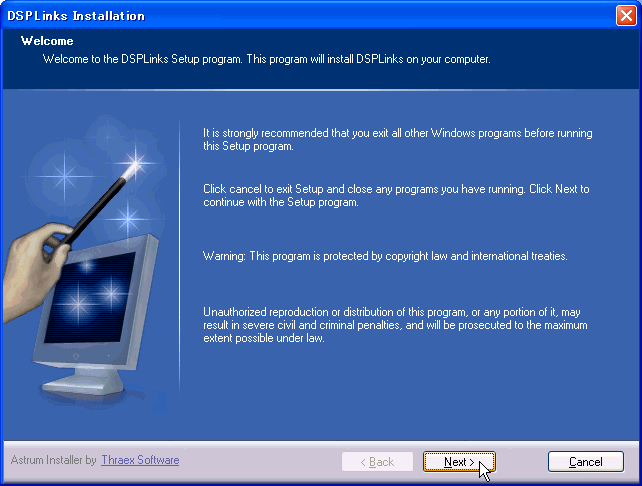 (5) Decide the directory to install DSPLinks. (Normally, just click "Next") 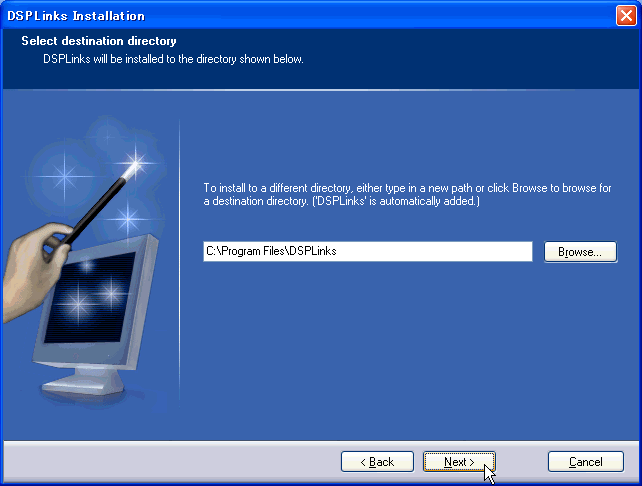 (6) See a shortcut will be added for DSPLinks and click "Next". 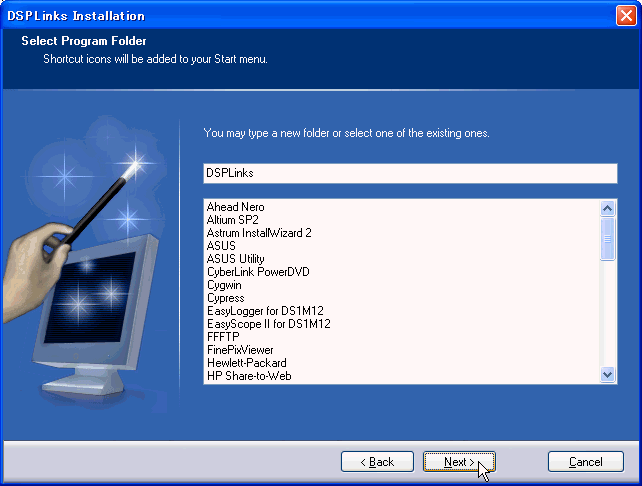 (7) See the program size etc. and click "Install". 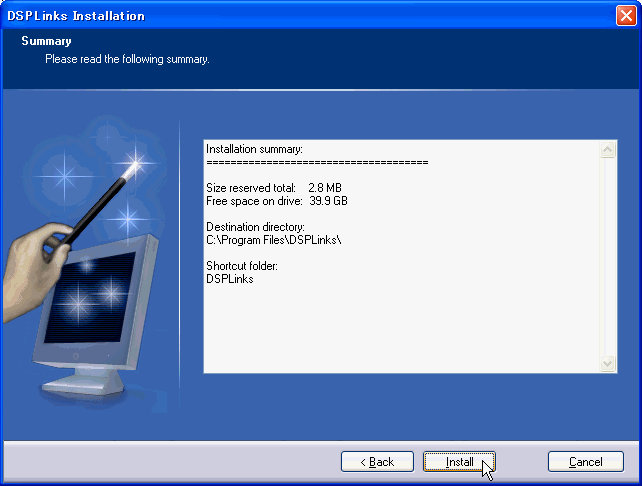 (8) The installation finishes in some seconds. Click "Finish" and installation succeeded!! 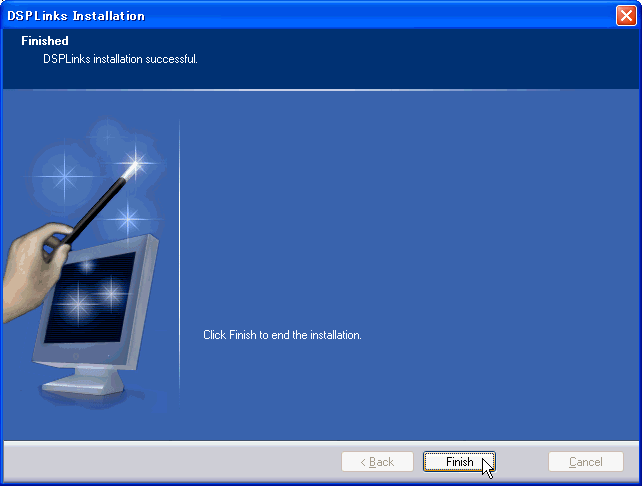 (9) To uninstall DSPLinks, choose "DSPLinks" -> "DSPLinks Uninstaller" and follow the instruction. 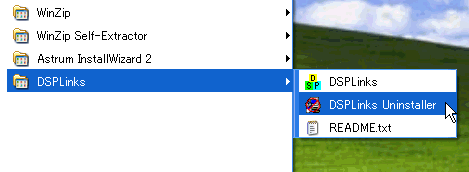
|
||
Top Page