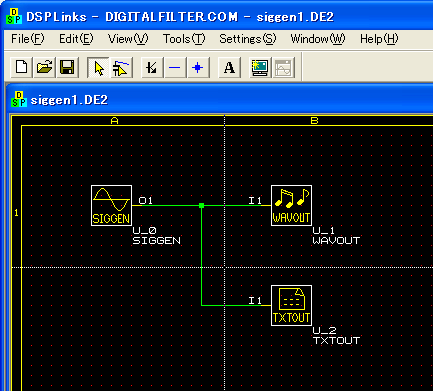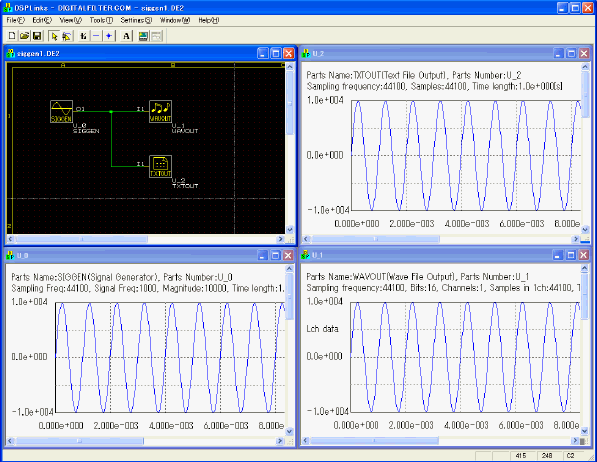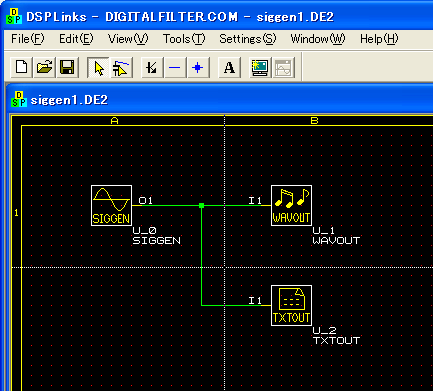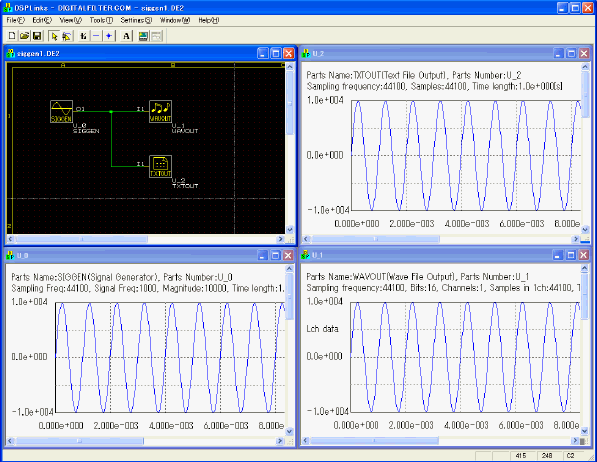Download the Schematic : This archive contains files for DSPLinks. Download the Schematic : This archive contains files for DSPLinks.
 Unzip the archive, copy them into DSPLinks directory and open it!! Unzip the archive, copy them into DSPLinks directory and open it!!
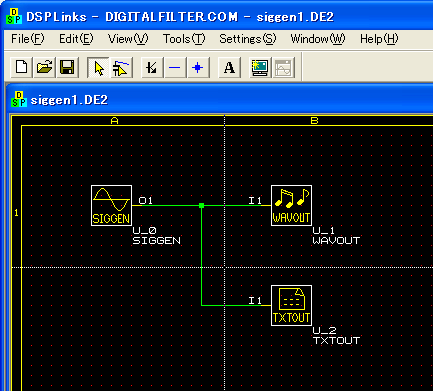
 Open monitor windows for each component!! Open monitor windows for each component!!
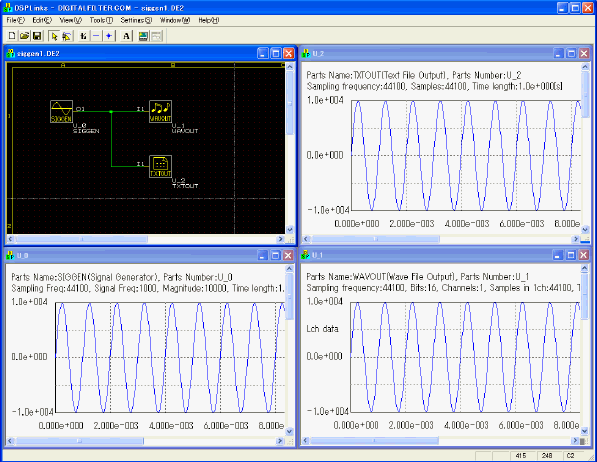
 After you open WAVOUT or TXTOUT, please choose "Tools" ->
"Save Wave (Text)" on the menu to save it. After you open WAVOUT or TXTOUT, please choose "Tools" ->
"Save Wave (Text)" on the menu to save it.

 Generate sine wave with any frequency. Generate sine wave with any frequency.
 Save it into a Wave file. Save it into a Wave file.
 Also save it into a Text file. Also save it into a Text file.
 Square, Triangle wave and White Noise can be generated, too. Square, Triangle wave and White Noise can be generated, too.
|