Monitor Window says "Port I1 of U_1 is opened or there might be duplicated Parts Number. Check the schematic and save it again." in red strings. 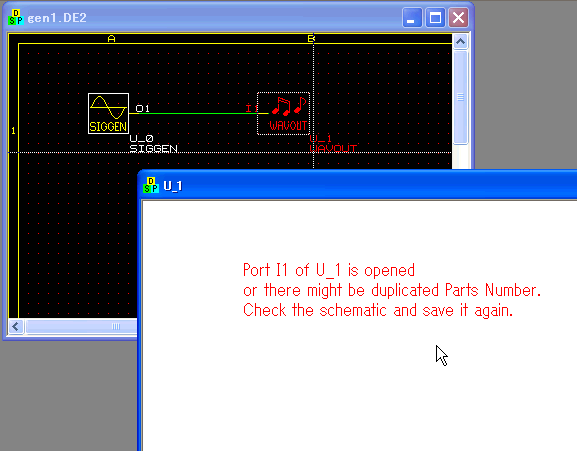 In this case, please check the following. (1) Check if the component is connected by a wire. Click "Selector" (an arrow icon) and move the component just a bit 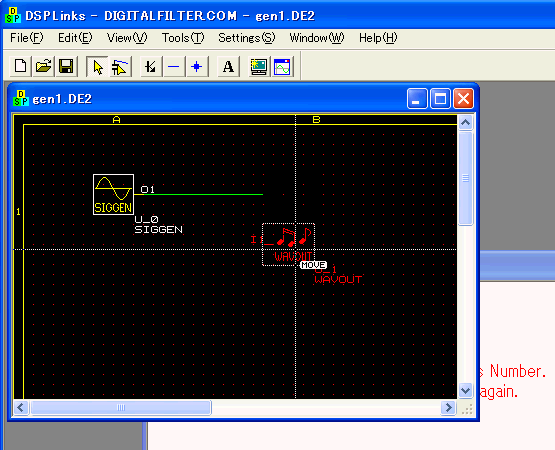 Next, click "Refresh" (a flashing monitor icon). 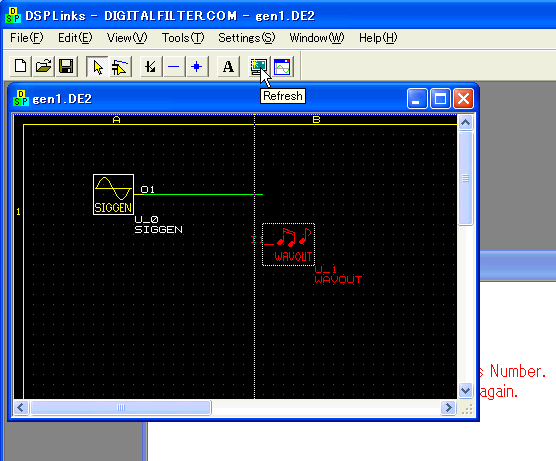 Then the schematic is re-drawn and you may find the wire is not right on the port of component. 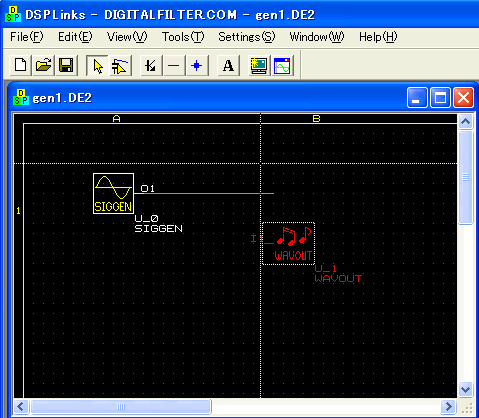 Wire is not supposed to be on the "frame" but on the "port". Please move it in the right location. 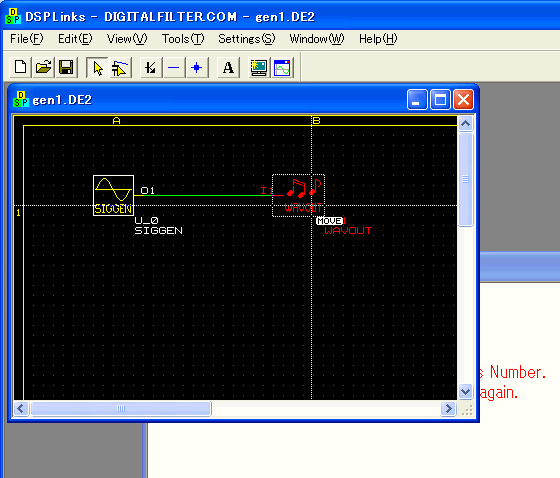 Click "Save" (a floppy icon) to see new results after modification. 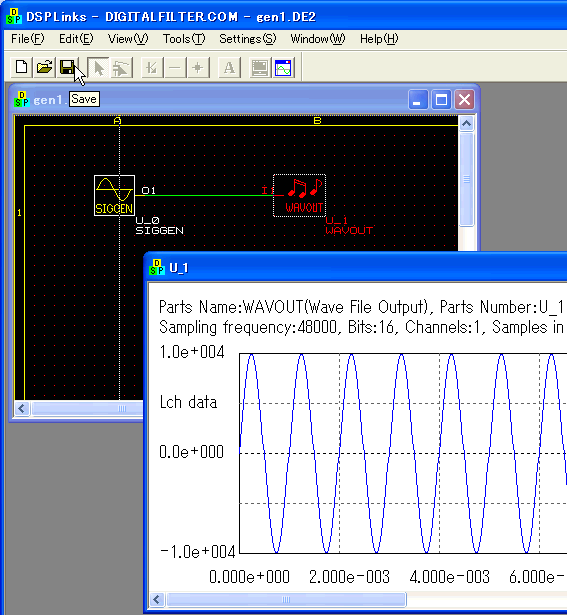 (2) Check if you forget to place a "Junction" on a branch. In the following figure, the error occurs when you open a monitor for TXTOUT(U_3). 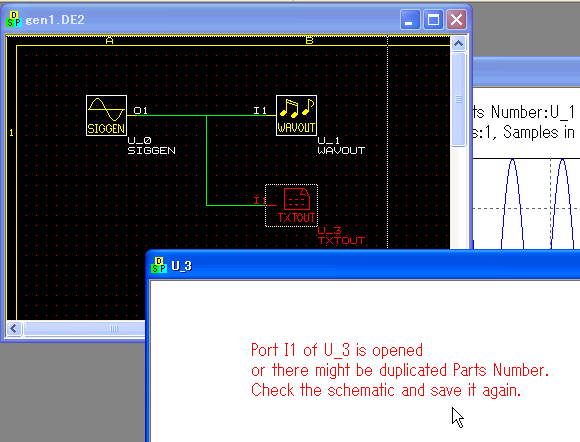 Please click "Junction" (a dot icon) and place it on the branch. 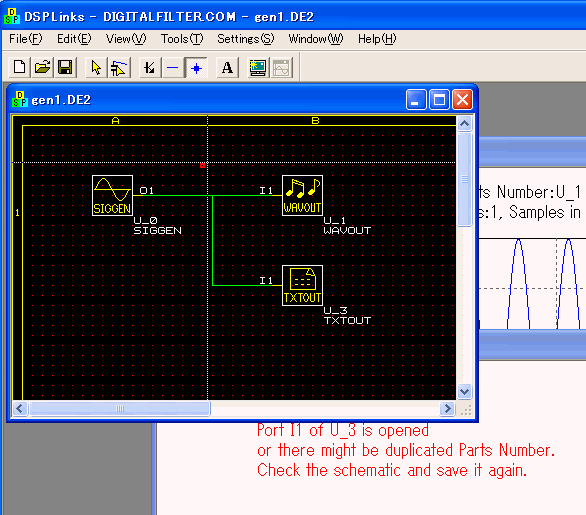 And save the schematic then you can see the correct result. 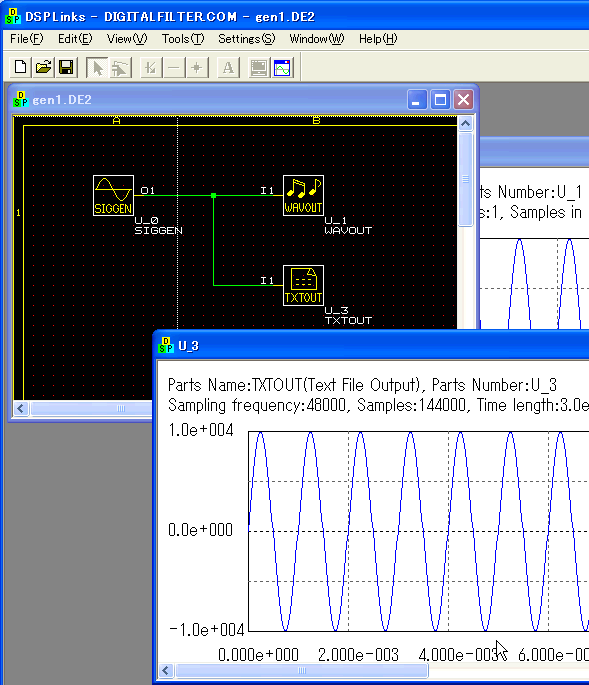 (3) Check if the Parts Number is duplicated. When you do "copy and paste" for a component, the new one has the same Parts Number. You should change it soon otherwise the error occurs. You'd better not do "copy and paste". Clicking "Parts" (a transistor icon) and placing a new component is better. Saving the schematic very often is more better because DSPLinks analyzes the net every time when it's saved.
|
|||
Top Page