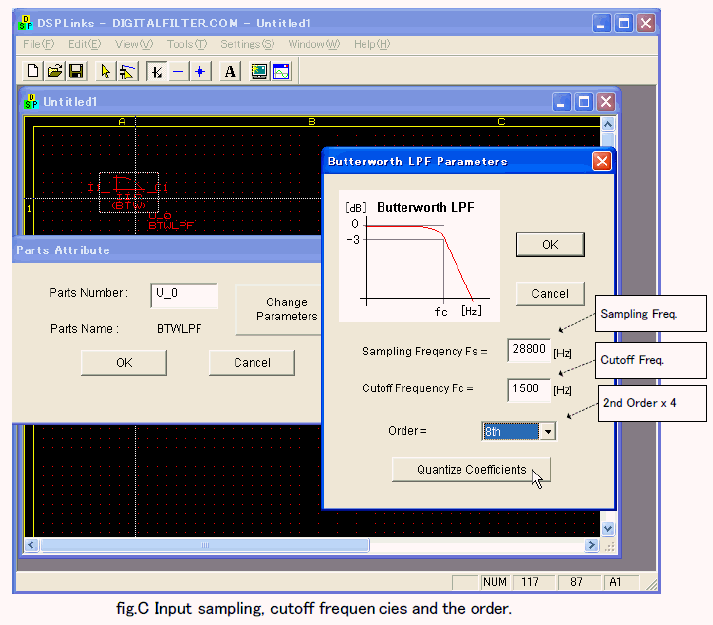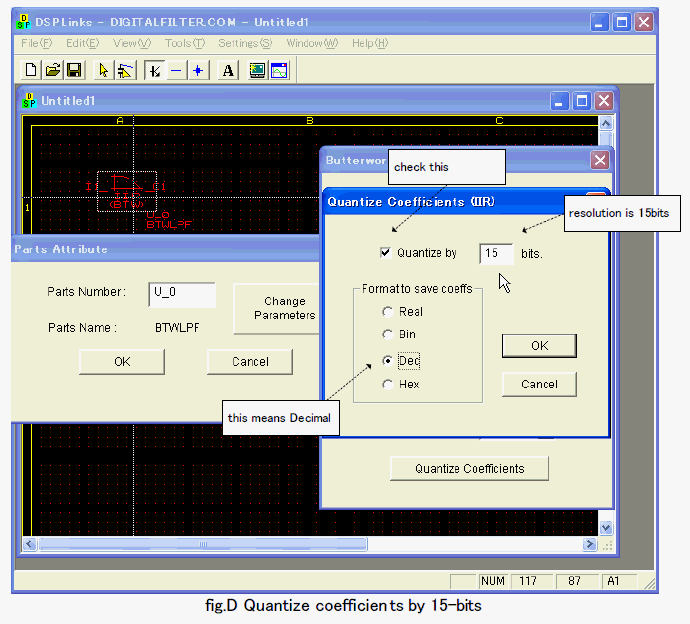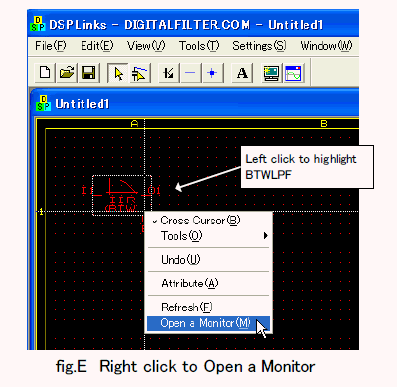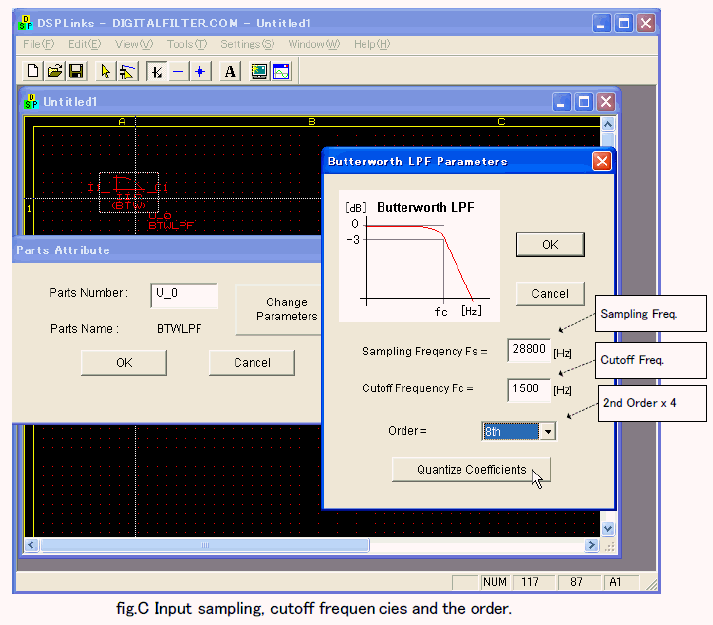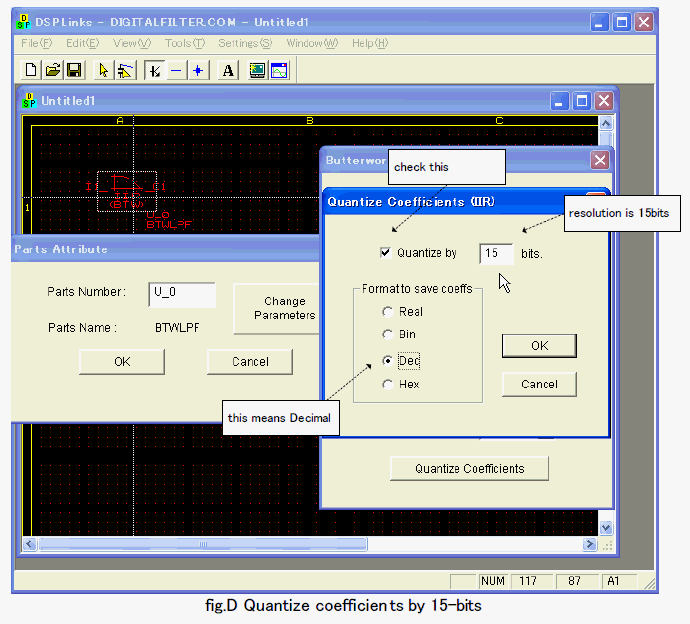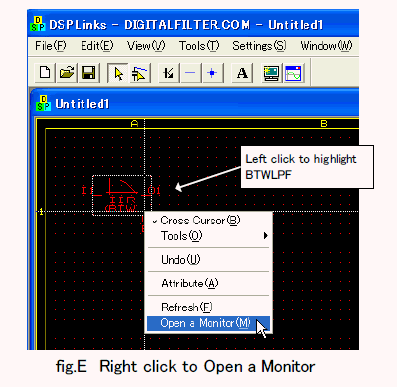A BTWLPF is located on the schematic. Let's double-click on it. Then click
"Change Parameters" on "Parts Attribute" dialog and
Put parameters like fig.C. The sampling frequency is 28800, the cutoff
is 1500 and the order is 8th, that means 2nd order * four sections. A BTWLPF is located on the schematic. Let's double-click on it. Then click
"Change Parameters" on "Parts Attribute" dialog and
Put parameters like fig.C. The sampling frequency is 28800, the cutoff
is 1500 and the order is 8th, that means 2nd order * four sections.
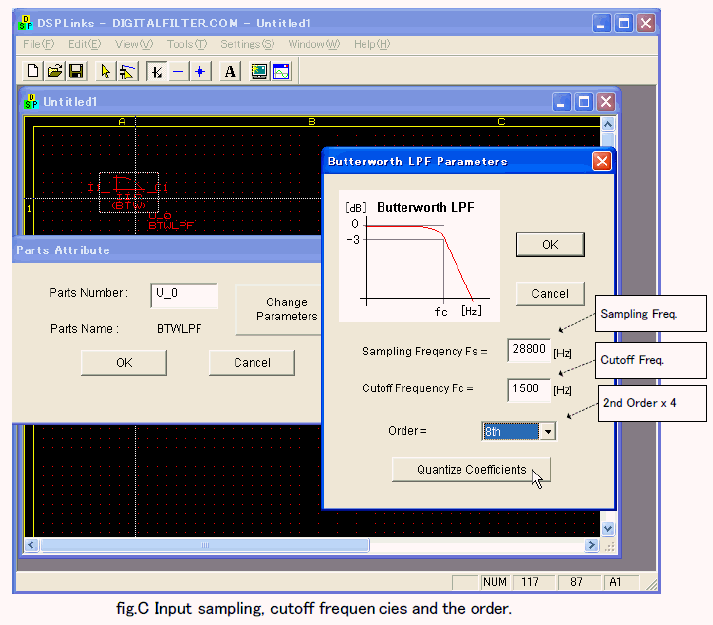
 Furthermore, click "Quantize Coefficients" then a dialog like
fig.D appears. Check "Quantize by", set the bits "15"
and choose "Dec", that means coefficients are saved in decimal.
For instance, +1.0 becomes 16383 and -1.0 becomes -16384. Furthermore, click "Quantize Coefficients" then a dialog like
fig.D appears. Check "Quantize by", set the bits "15"
and choose "Dec", that means coefficients are saved in decimal.
For instance, +1.0 becomes 16383 and -1.0 becomes -16384.
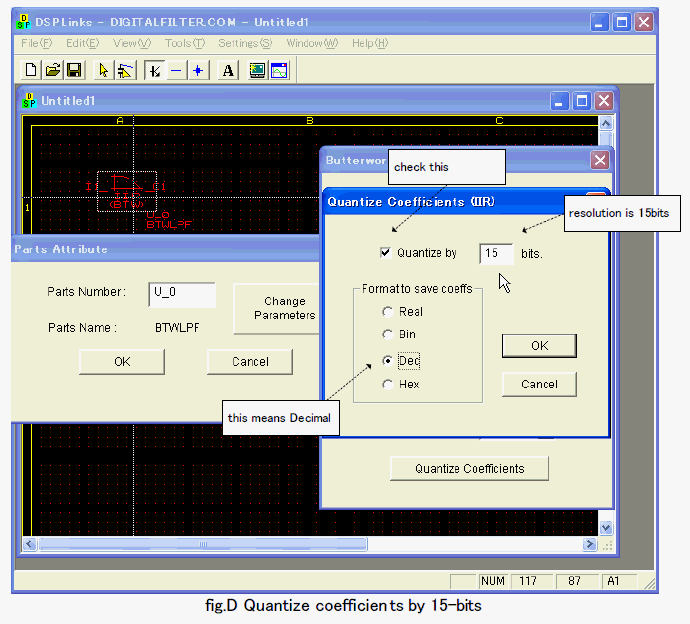
 Click OK three times to close dialogs and highlight the BTWLPF then right
click to choose "Open a Monitor". Click OK three times to close dialogs and highlight the BTWLPF then right
click to choose "Open a Monitor".
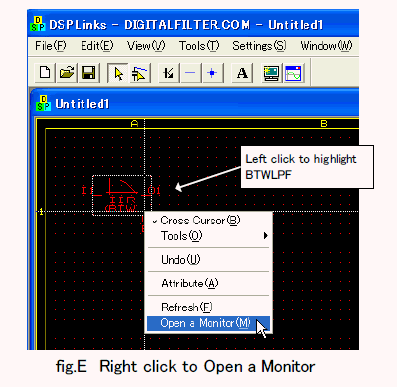
|