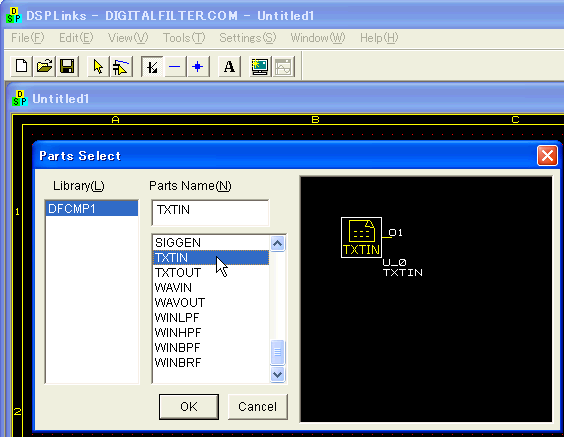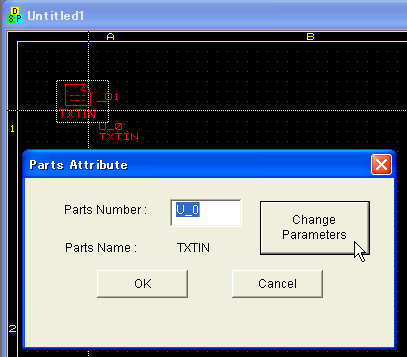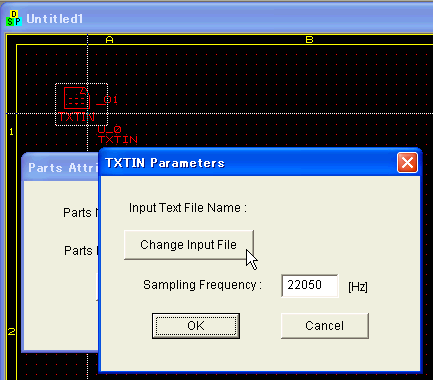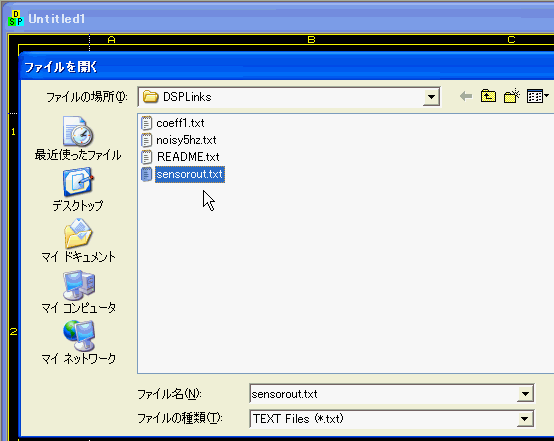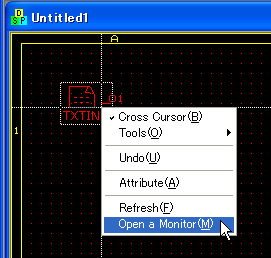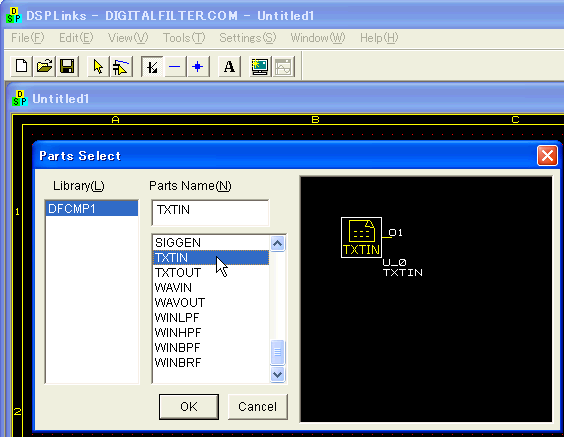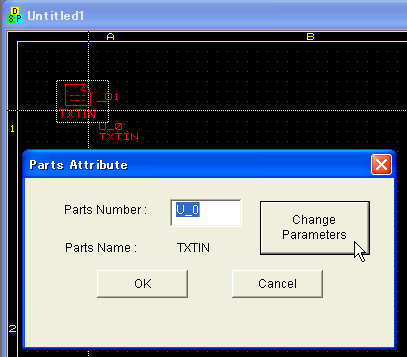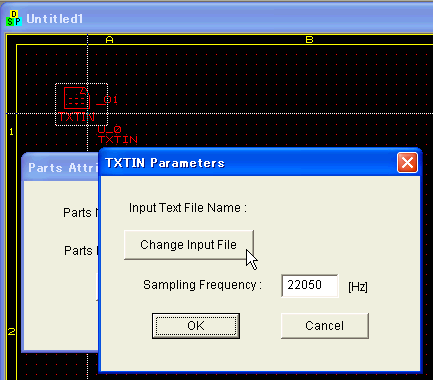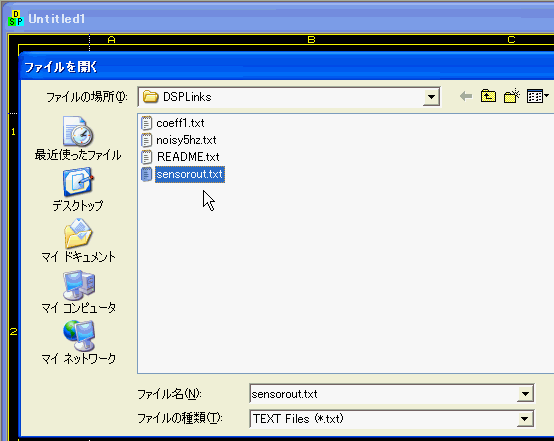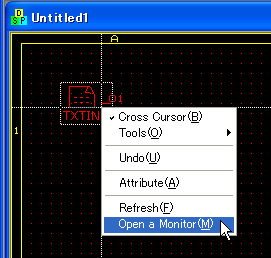If you click on any place of the schematic sheet, "Parts Select"
dialog appears. Then please choose TXTIN (Text File Input). If you click on any place of the schematic sheet, "Parts Select"
dialog appears. Then please choose TXTIN (Text File Input).
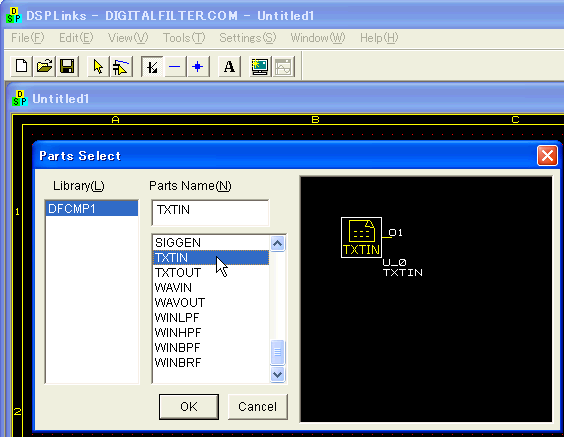
 After you place TXTIN, please double-click on it. Then "Parts Attribute" dialog appears and please click
"Change Parameters". After you place TXTIN, please double-click on it. Then "Parts Attribute" dialog appears and please click
"Change Parameters".
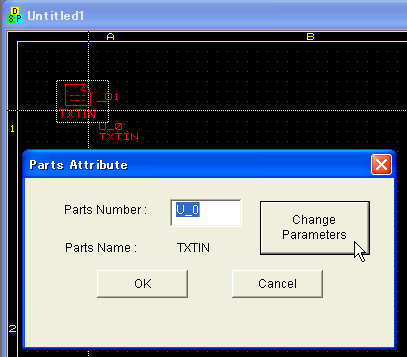
 Then "TXTIN Parameters" dialog appears. Please click "Change
Input File" button. Then "TXTIN Parameters" dialog appears. Please click "Change
Input File" button.
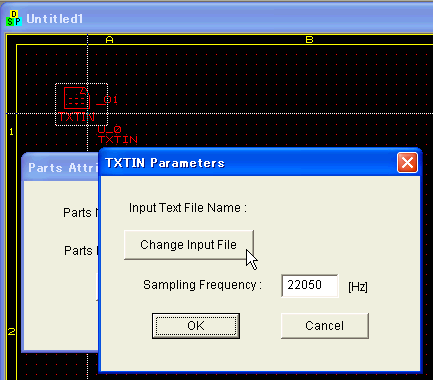
 Choose "sensorout.txt". This is an example data that came from a sensor. Choose "sensorout.txt". This is an example data that came from a sensor.
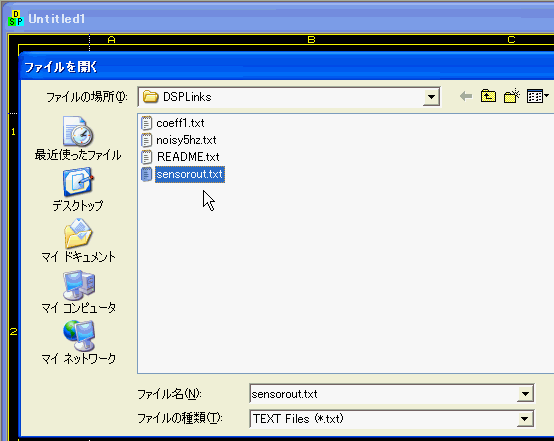
 Left click on TXTIN to select it and right click to choose "Open a
Monitor". Left click on TXTIN to select it and right click to choose "Open a
Monitor".
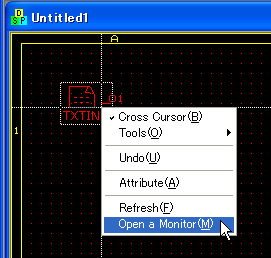
|