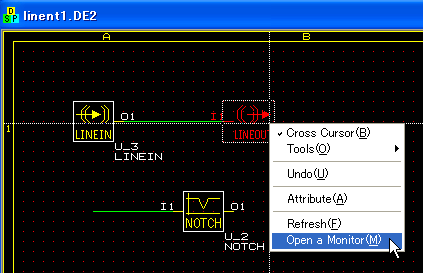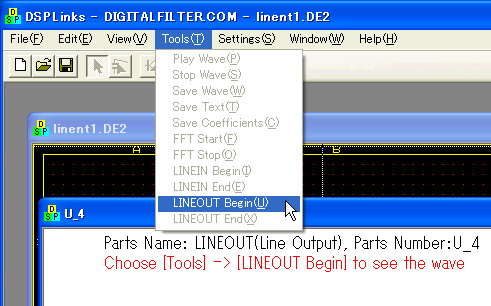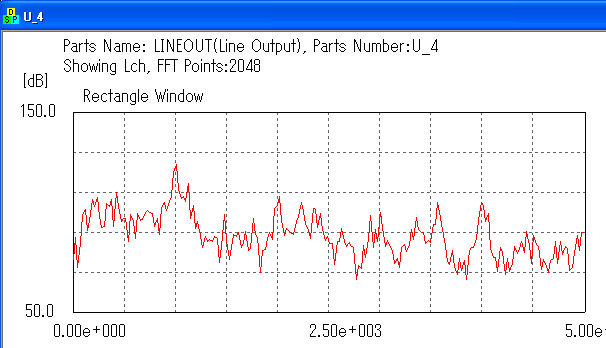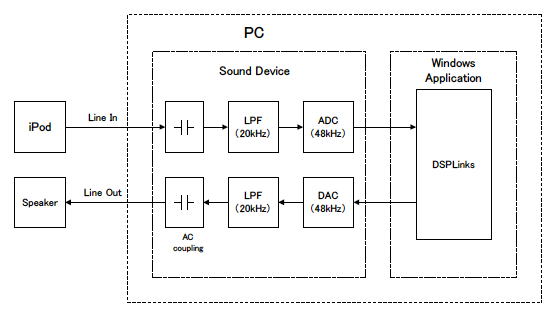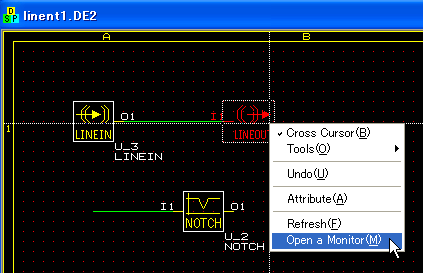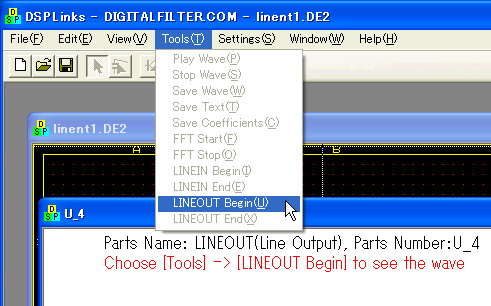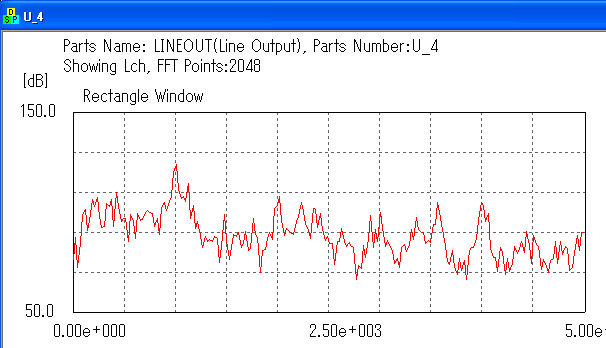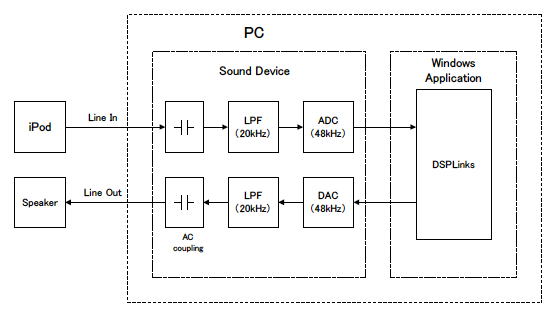Next, please open a monitor of LINEOUT, that is to output the signal to
the speaker. Next, please open a monitor of LINEOUT, that is to output the signal to
the speaker.
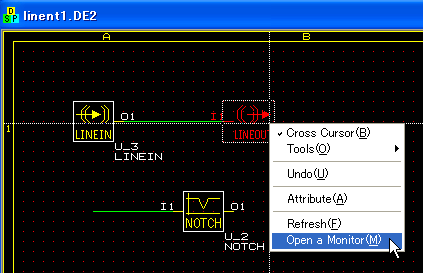
 To activate it, you should choose "Tools" -> "LINEOUT
Begin". To activate it, you should choose "Tools" -> "LINEOUT
Begin".
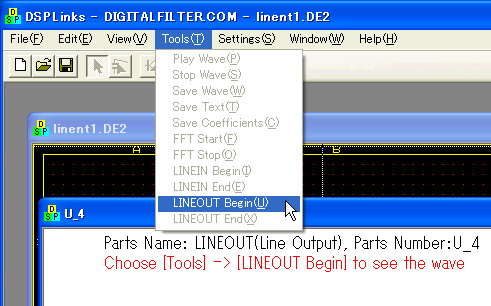
 You may see the spectrum of LINE OUT and hear the sound from the speaker. You may see the spectrum of LINE OUT and hear the sound from the speaker.
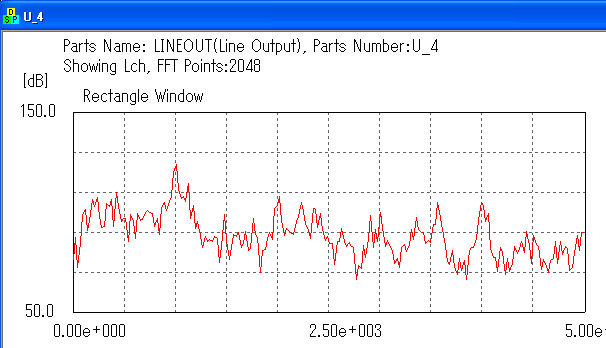
 If you can not hear that, check if you are doing like following. Note: You may need a powerful PC and light OS to handle this application. If you can not hear that, check if you are doing like following. Note: You may need a powerful PC and light OS to handle this application.
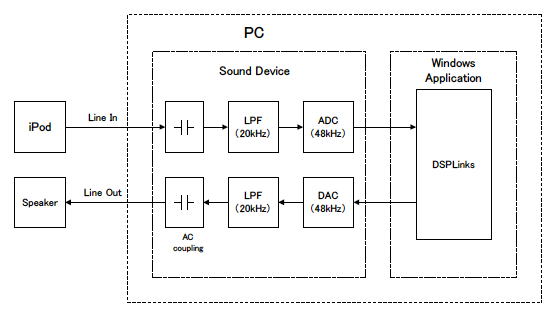
 If the sound is very quiet, check Windows Control Panel and adjust the
sound device. If the sound is something weird, choose "Tools"
-> "LINEOUT End" then choose "LINEOUT Begin". If the sound is very quiet, check Windows Control Panel and adjust the
sound device. If the sound is something weird, choose "Tools"
-> "LINEOUT End" then choose "LINEOUT Begin".
|