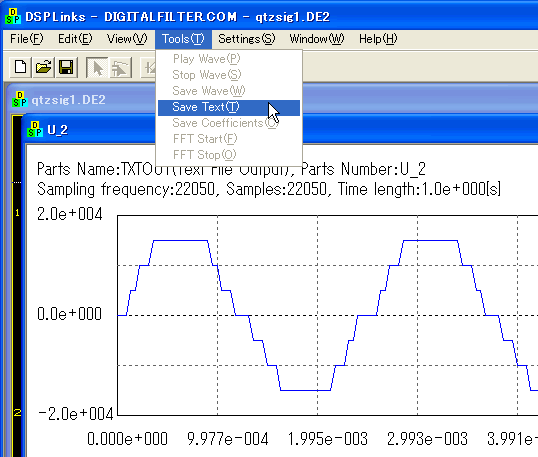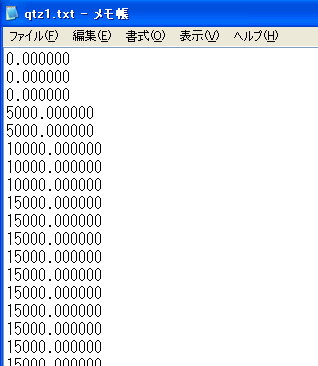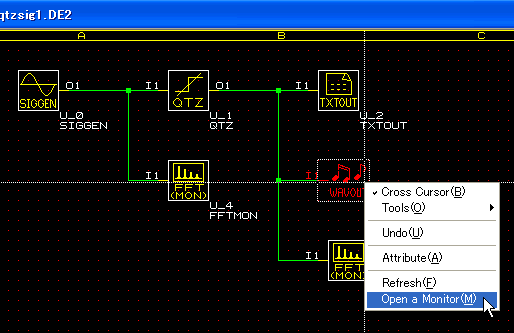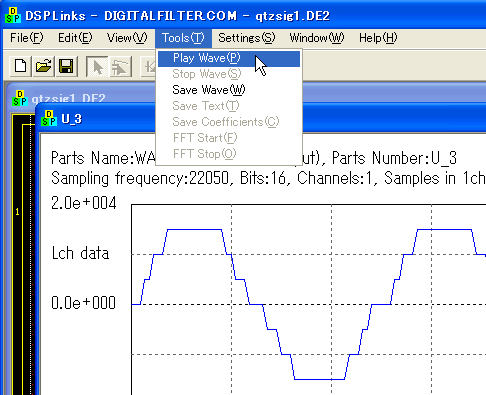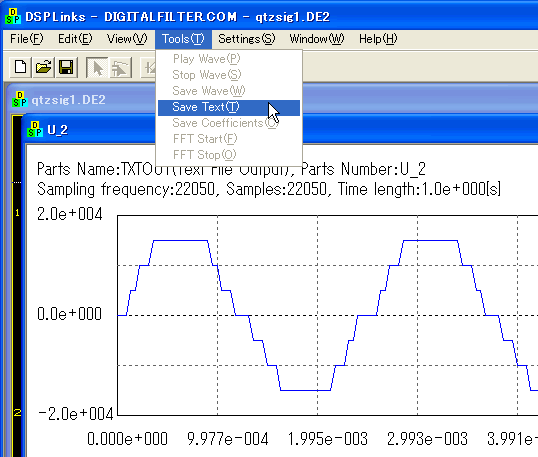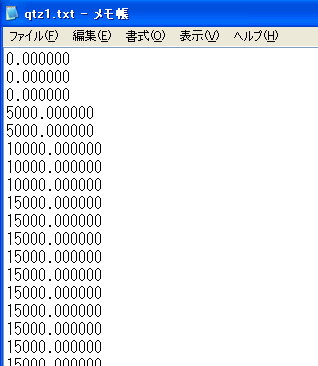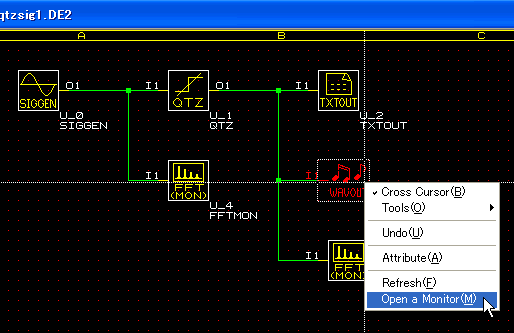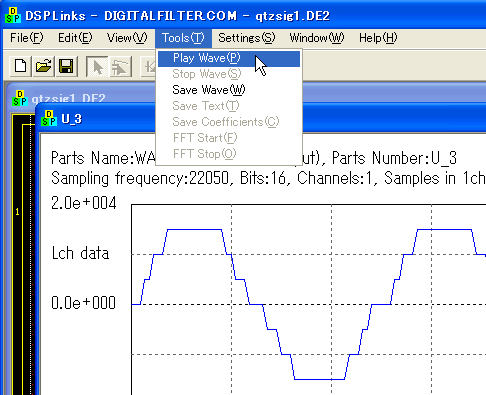You can save it by choosing "Tools" -> "Save Text" on the menu. You should do that on the monitor window of U_2. You can save it by choosing "Tools" -> "Save Text" on the menu. You should do that on the monitor window of U_2.
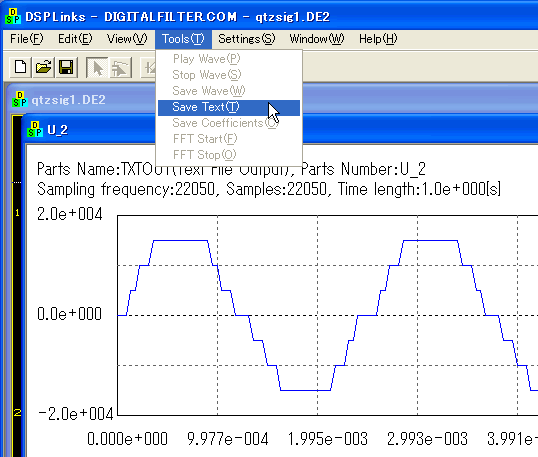
 The file is a text file. Please make sure the minimum step is 5000, that is 20000*2/8. The file is a text file. Please make sure the minimum step is 5000, that is 20000*2/8.
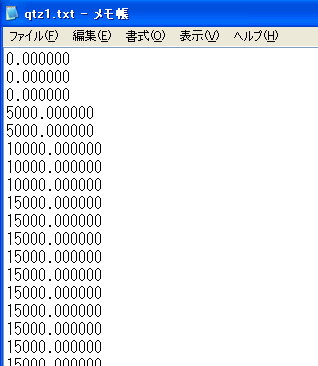
 Next, please open a monitor for WAVOUT. Next, please open a monitor for WAVOUT.
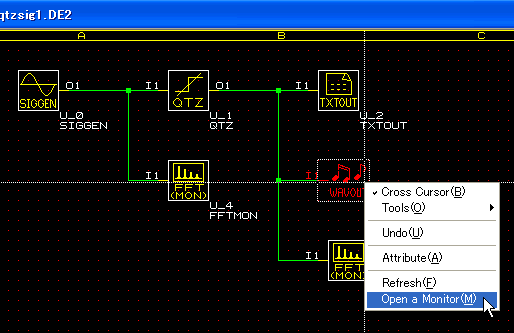
 You can listen to the sound as you choose "Tools" -> "Play
Wave" on the menu when U_3 window is enabled. The sound should be noisy... That's due to quantization noise. You can listen to the sound as you choose "Tools" -> "Play
Wave" on the menu when U_3 window is enabled. The sound should be noisy... That's due to quantization noise.
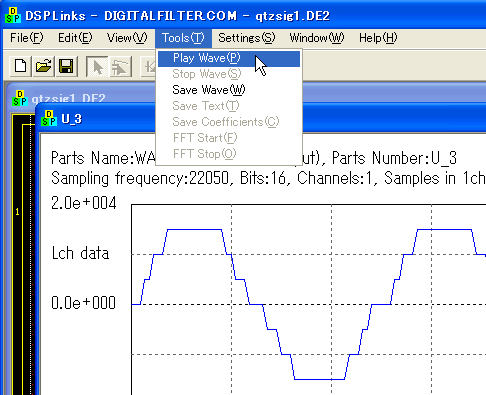
|