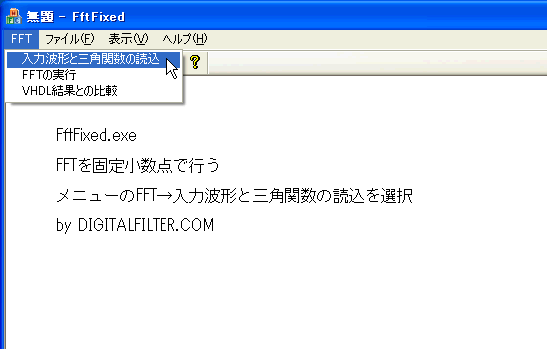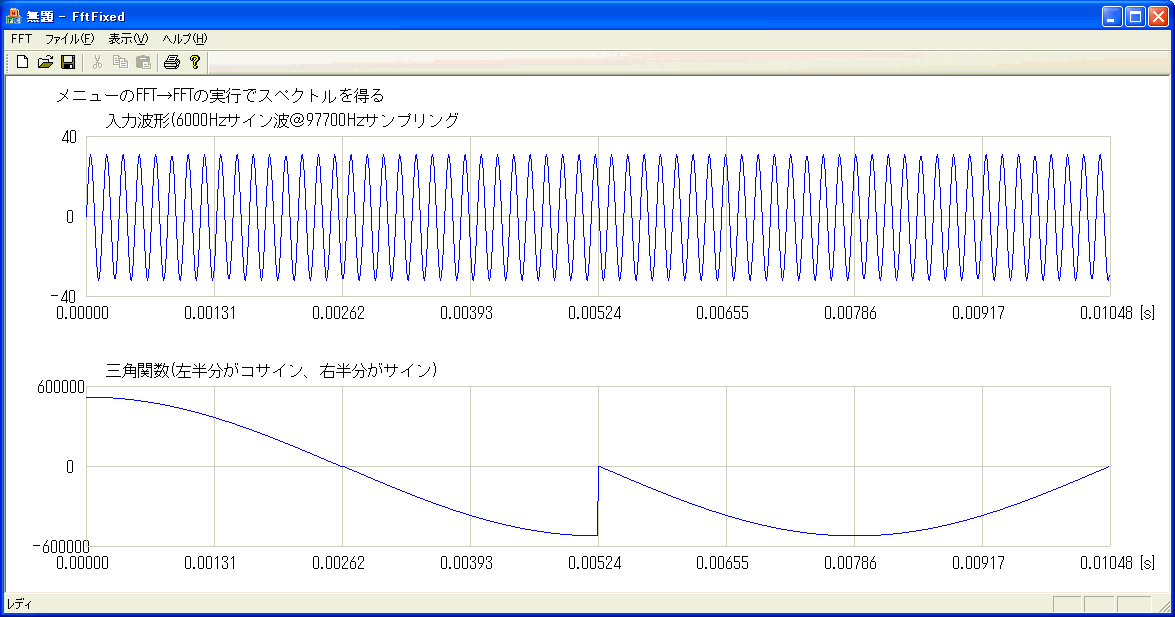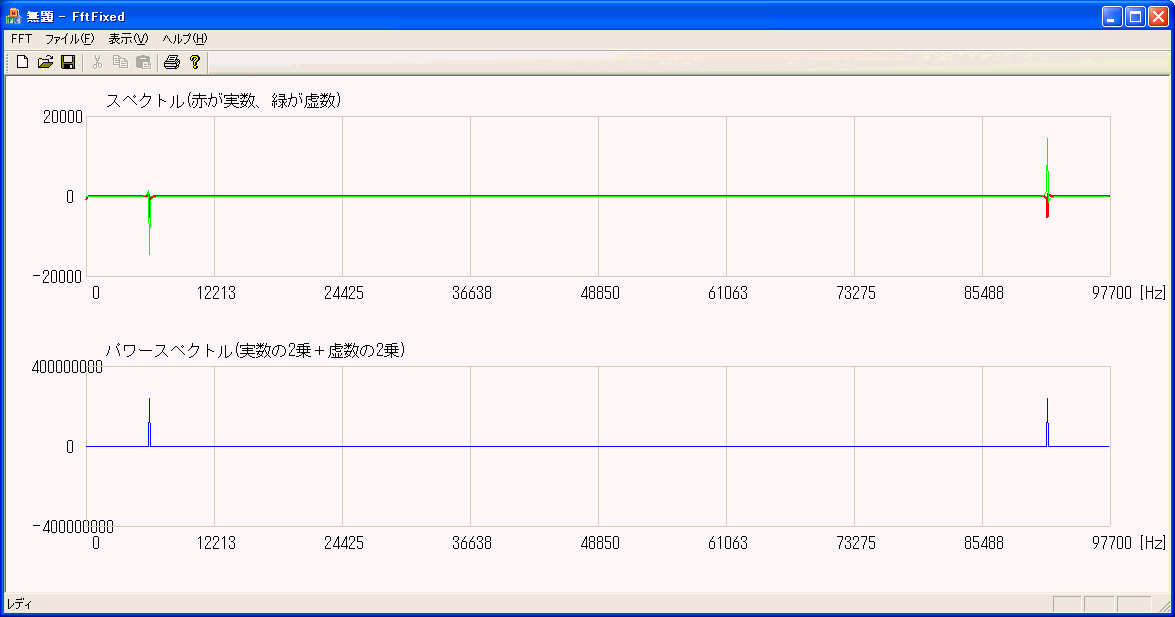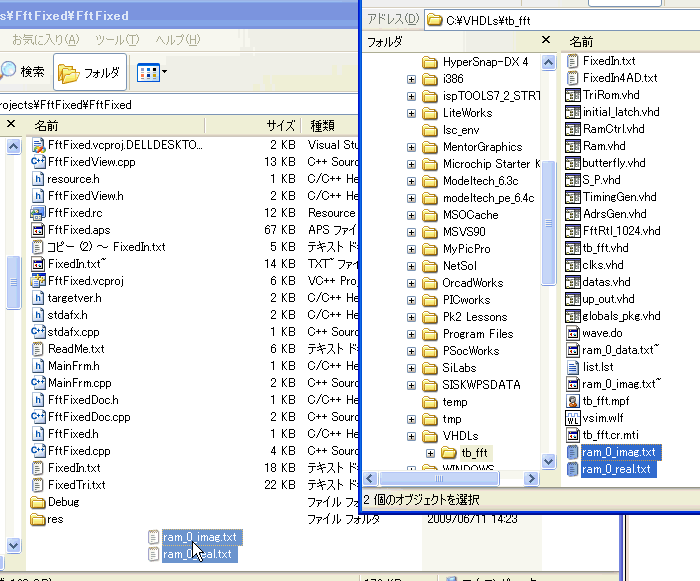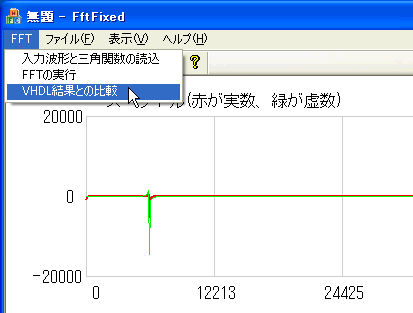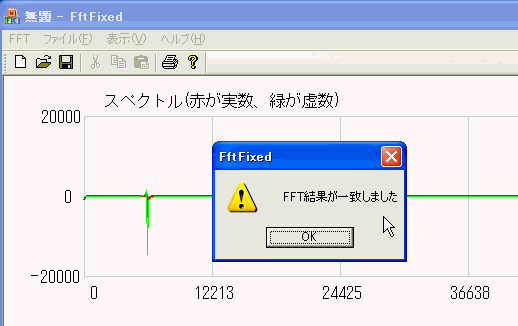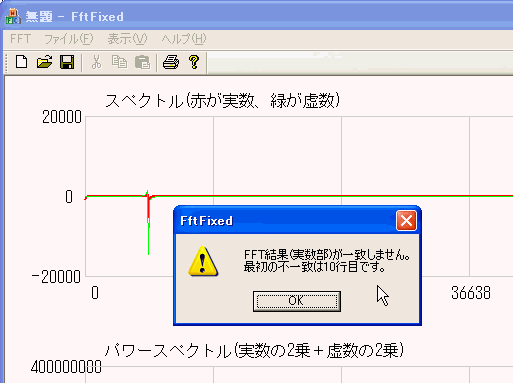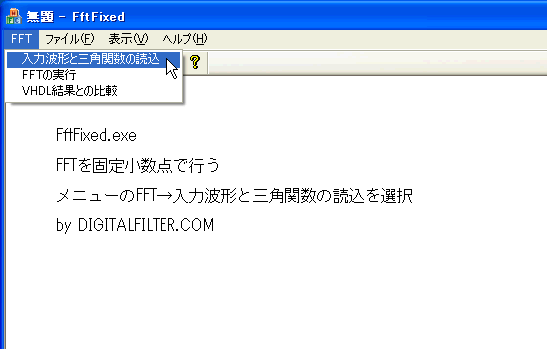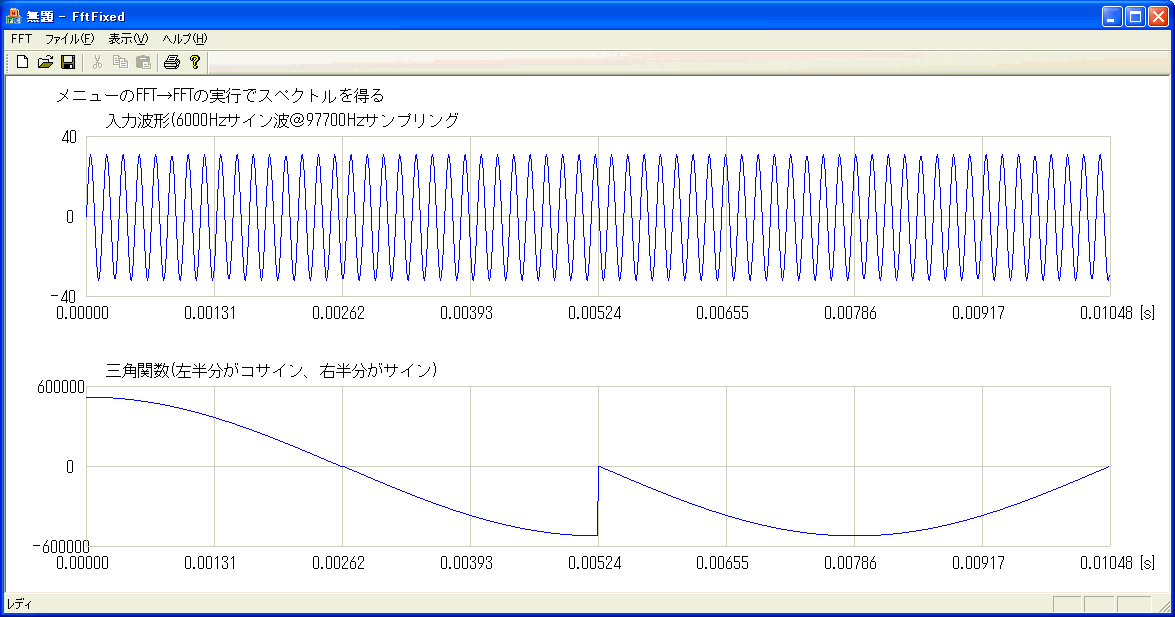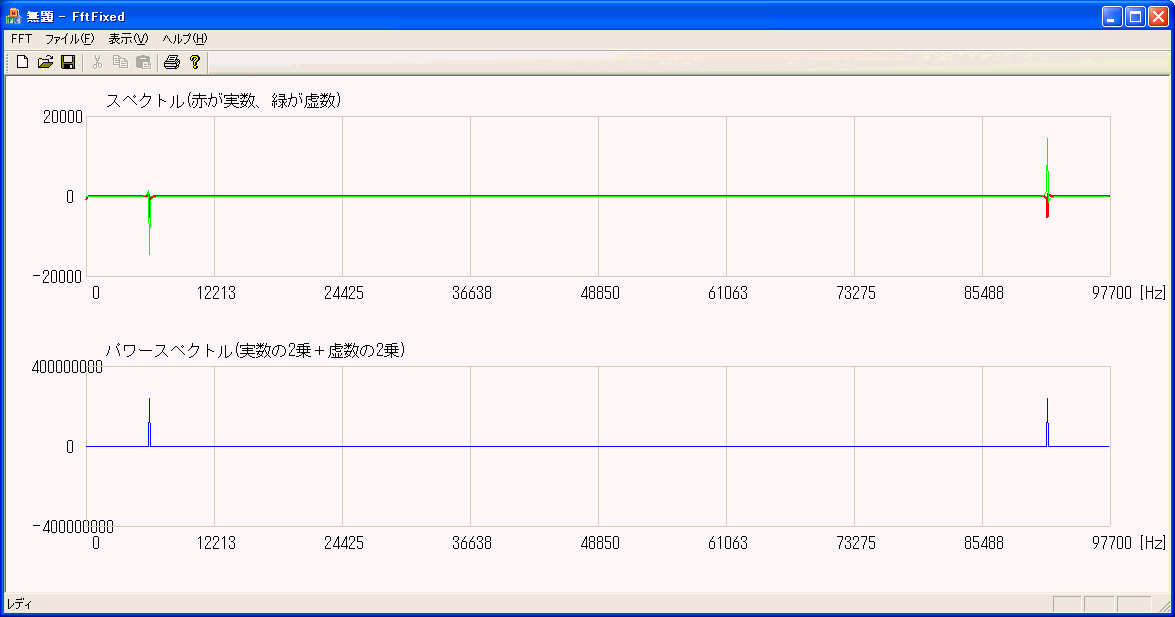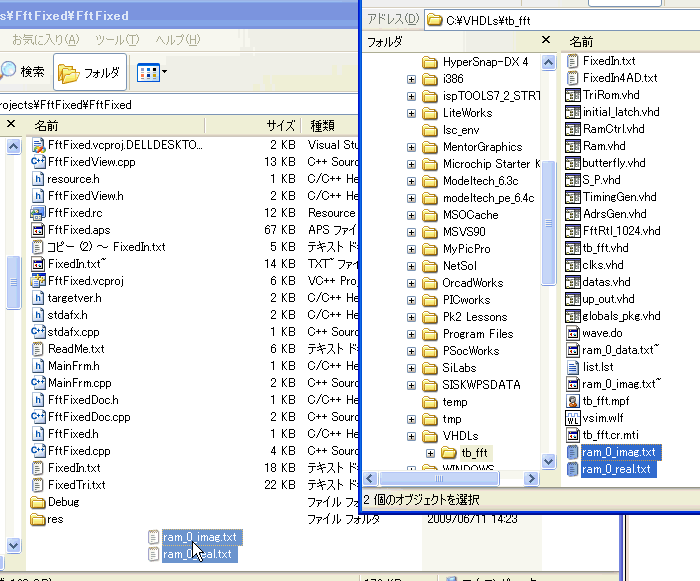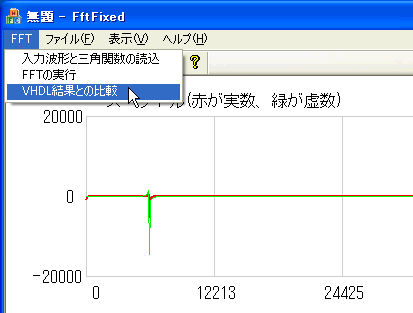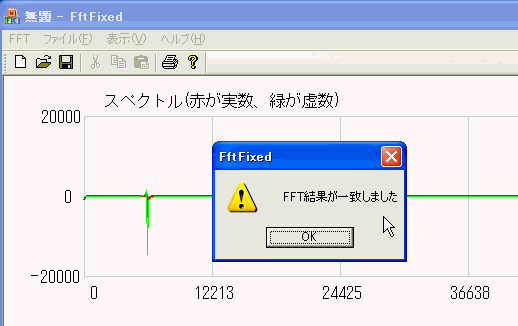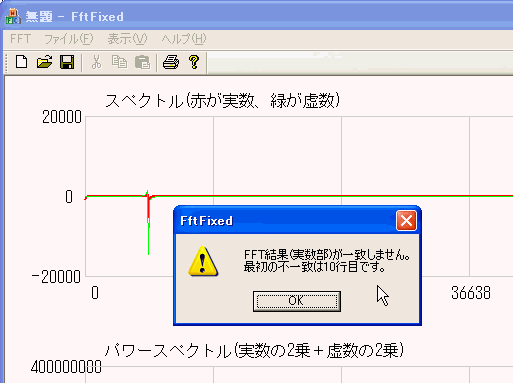Re-run the VC++ project which is used in the previous class "Switch the C source to fixed
point". Choose "Read input and trigonometric" in FFT menu. Re-run the VC++ project which is used in the previous class "Switch the C source to fixed
point". Choose "Read input and trigonometric" in FFT menu.
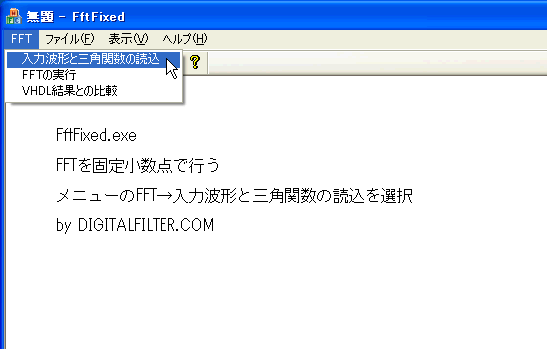
 The input wave and trigonometric function are drawn. The input wave and trigonometric function are drawn.
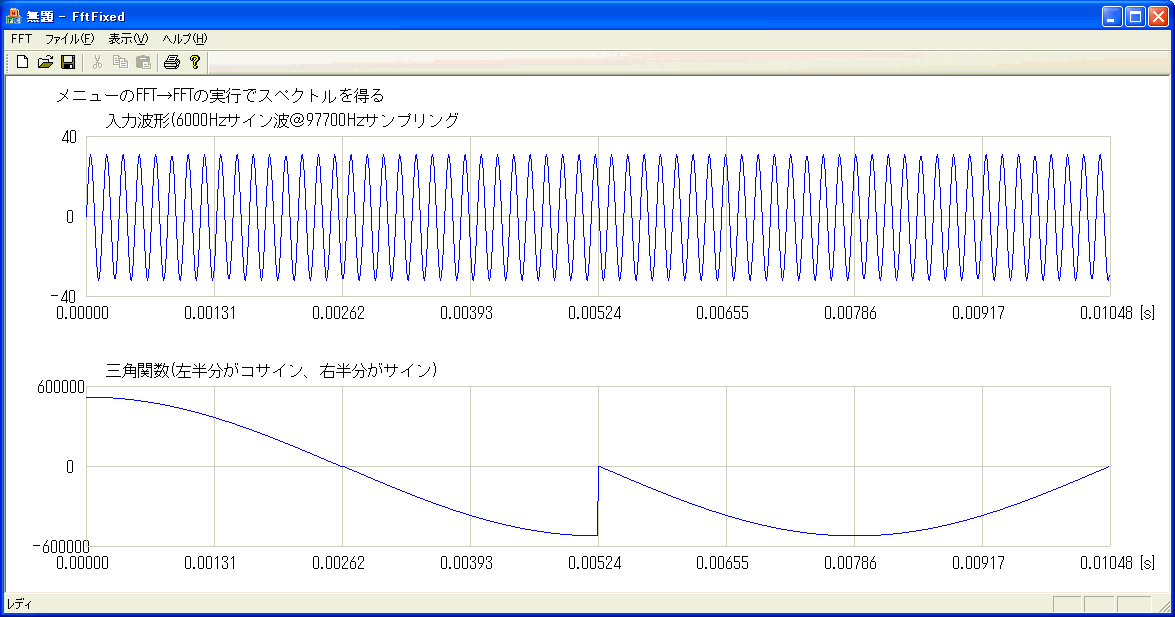
 Choose "FFT execution" in FFT menu and the spectrum is drawn. Choose "FFT execution" in FFT menu and the spectrum is drawn.
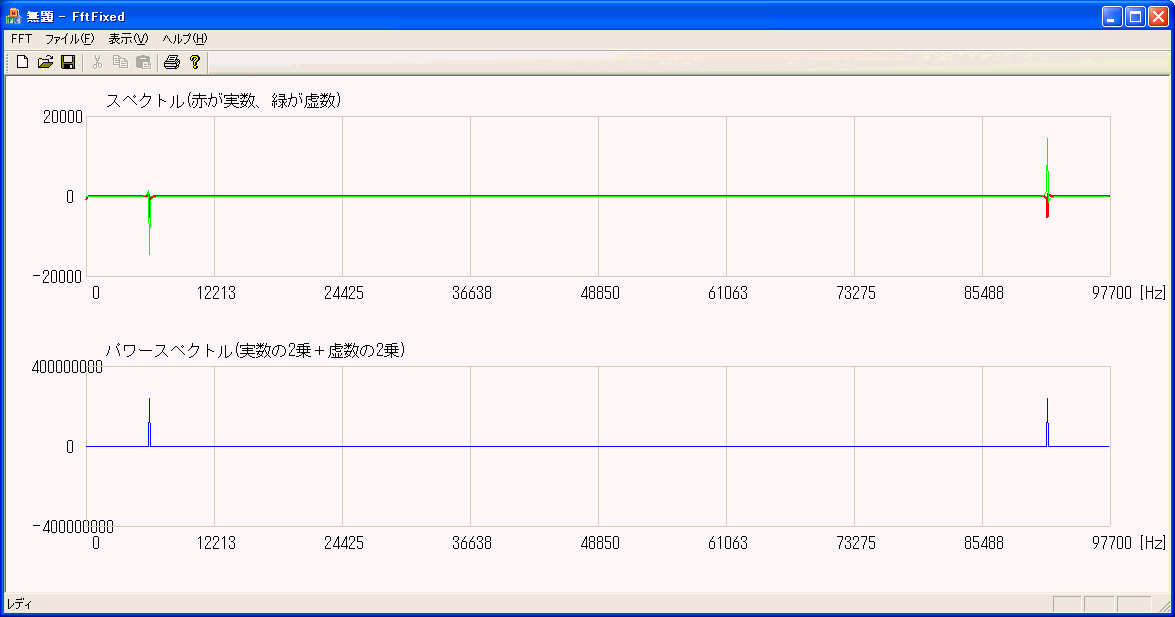
 Move the result of VHDL simulation (ram_0_real.txt, ram_0_imag.txt) to the directory of FftFixed. We compare these VHDL results with C results. Move the result of VHDL simulation (ram_0_real.txt, ram_0_imag.txt) to the directory of FftFixed. We compare these VHDL results with C results.
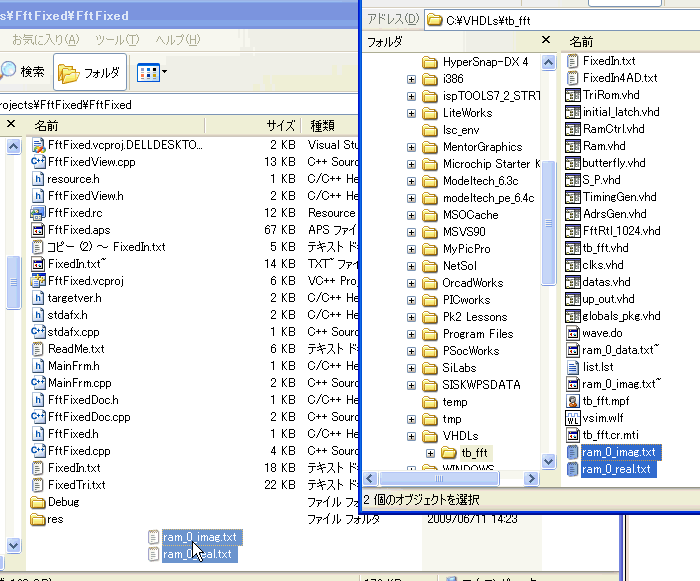
 Choose "Compare with VHDL result" in FFT menu. Choose "Compare with VHDL result" in FFT menu.
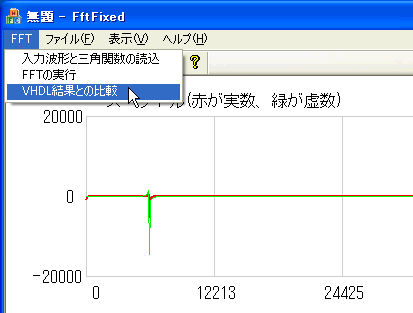
 You may see "FFT result matches" on a dialog. That means C language
is correctly converted to VHDL. You may see "FFT result matches" on a dialog. That means C language
is correctly converted to VHDL.
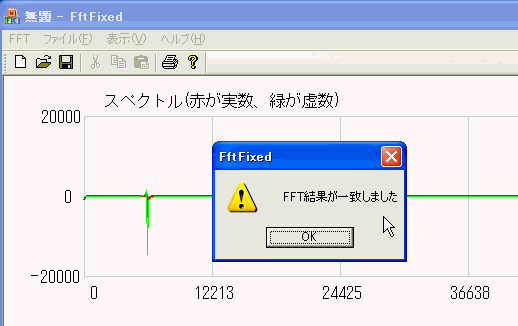
 If incorrectly converted, this dialog appears. You need to inspect the
code. If incorrectly converted, this dialog appears. You need to inspect the
code.
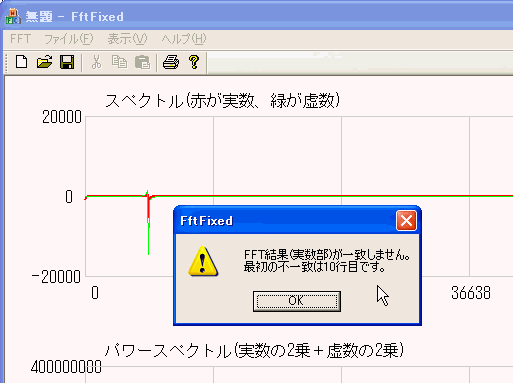
 In the next step, we download the VHDL into a FPGA and check the FFT execution. In the next step, we download the VHDL into a FPGA and check the FFT execution.
|